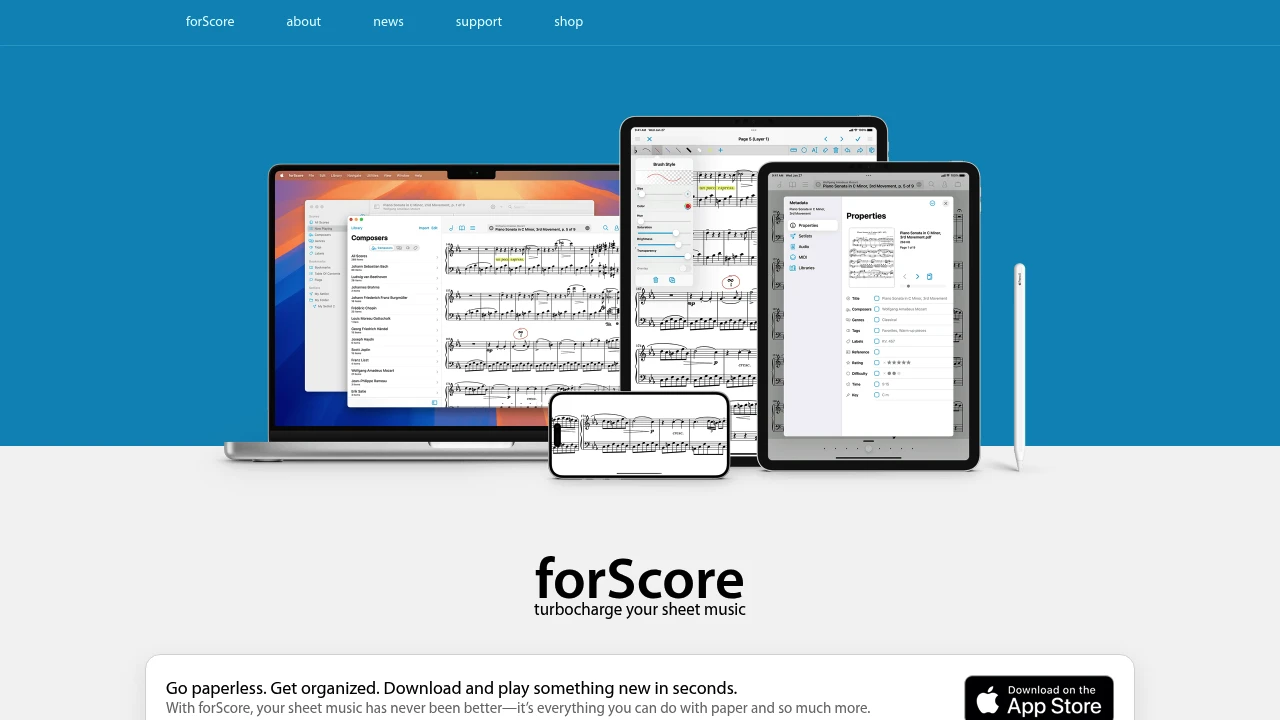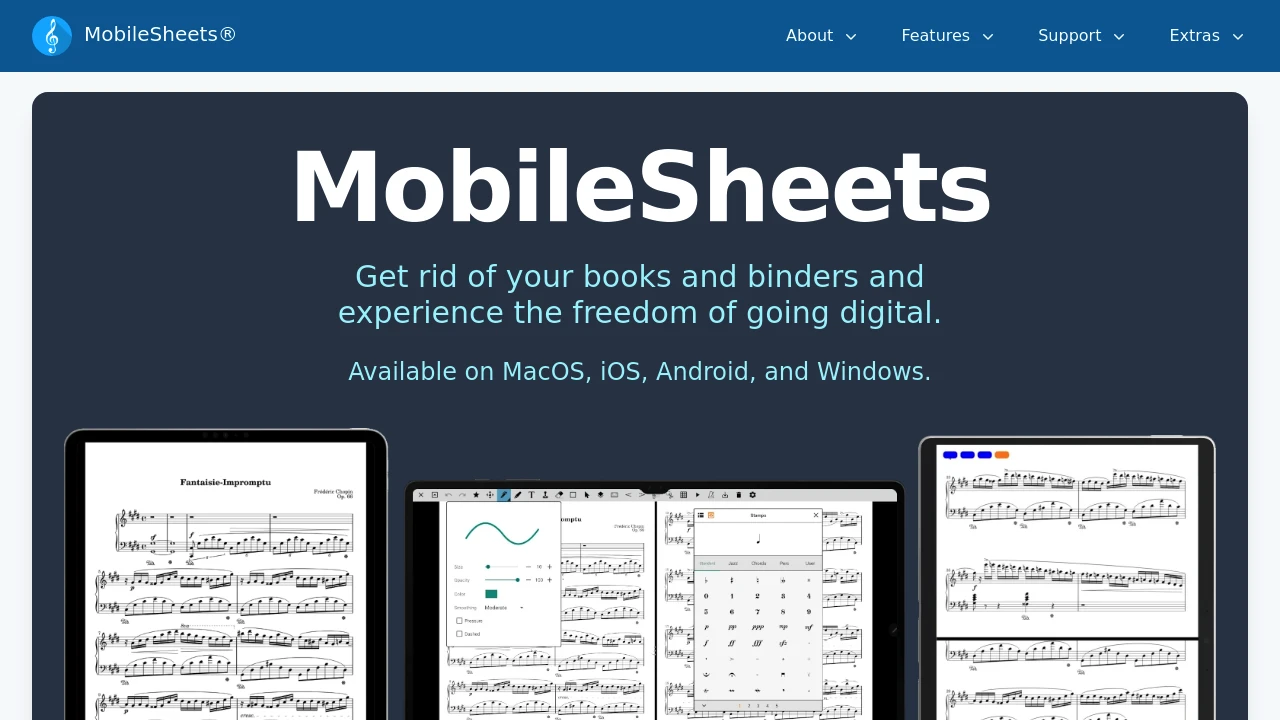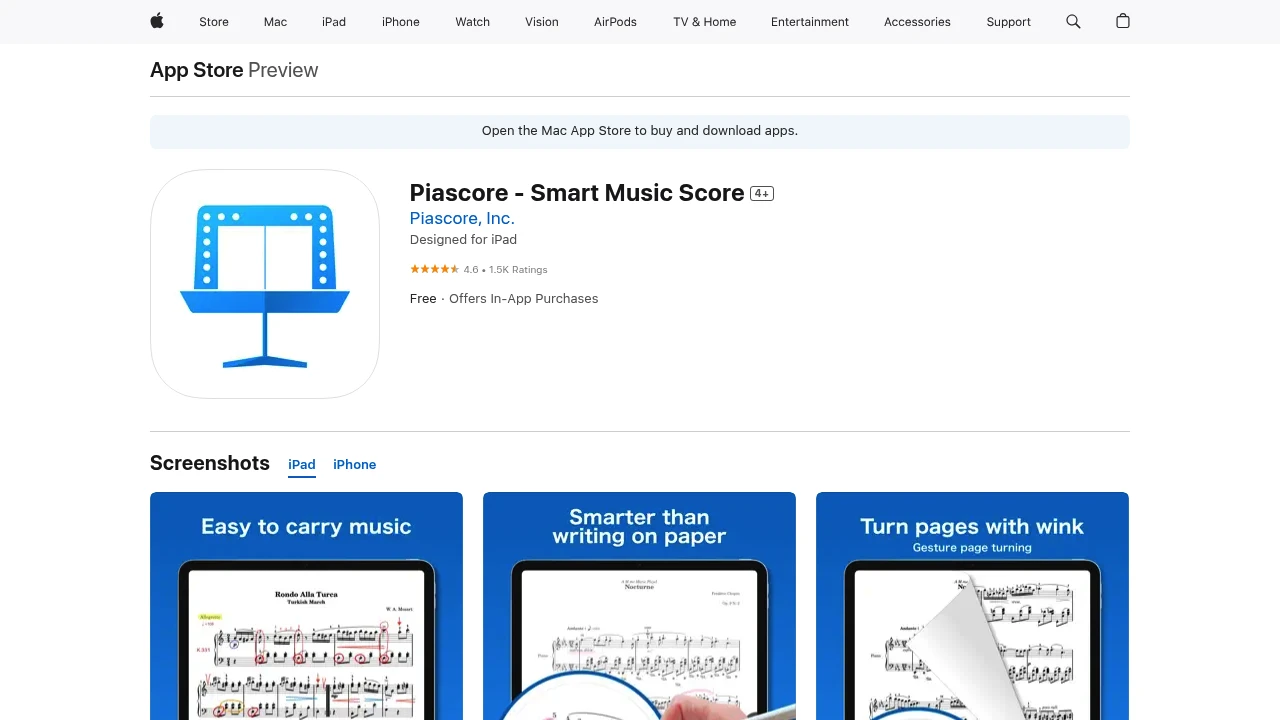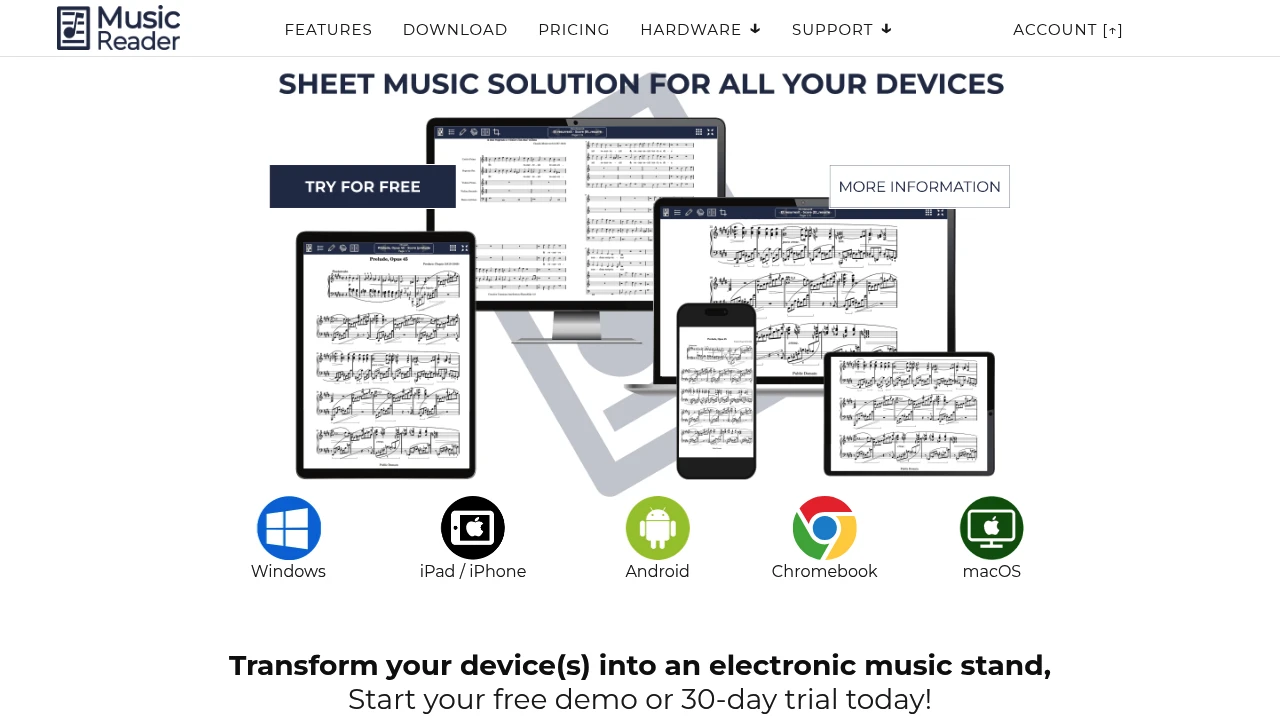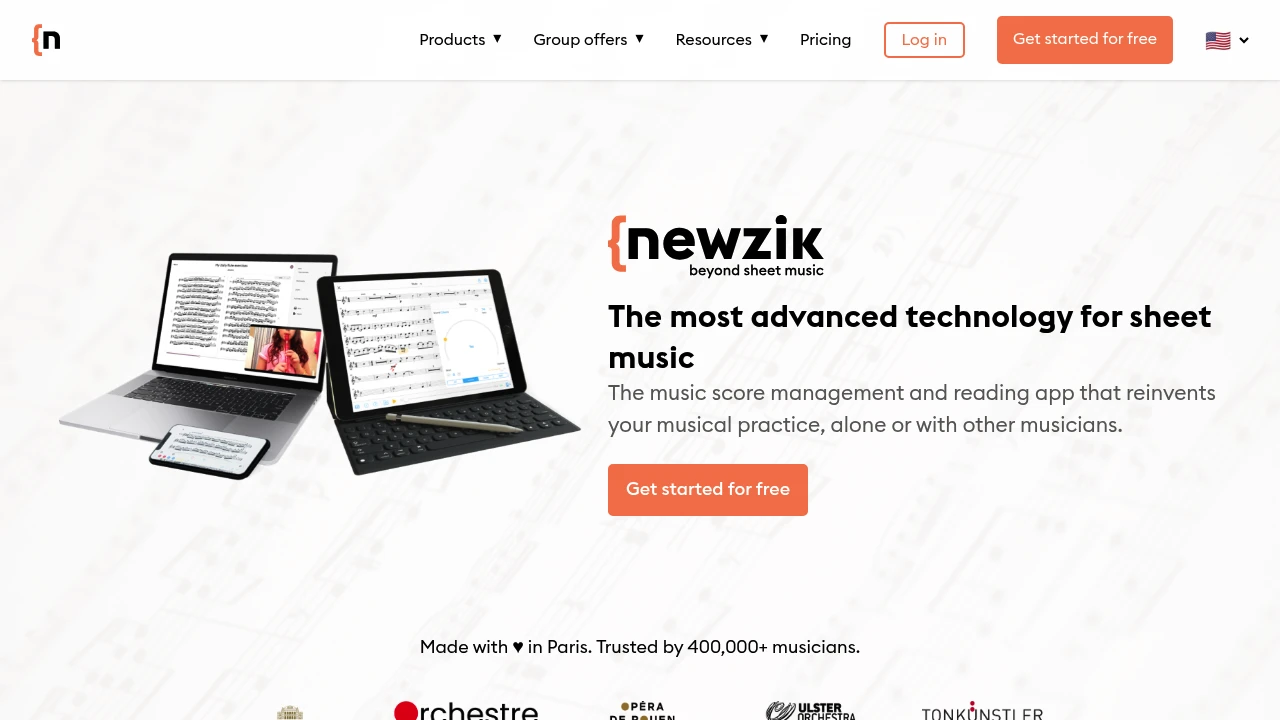Best iPad Sheet Music Apps for Musicians in 2025
Discover the top iPad sheet music apps for digital music reading. Compare features, pricing, and performance of forScore, MobileSheets Pro, and more.
Written by Kevin Christensen
•11 min read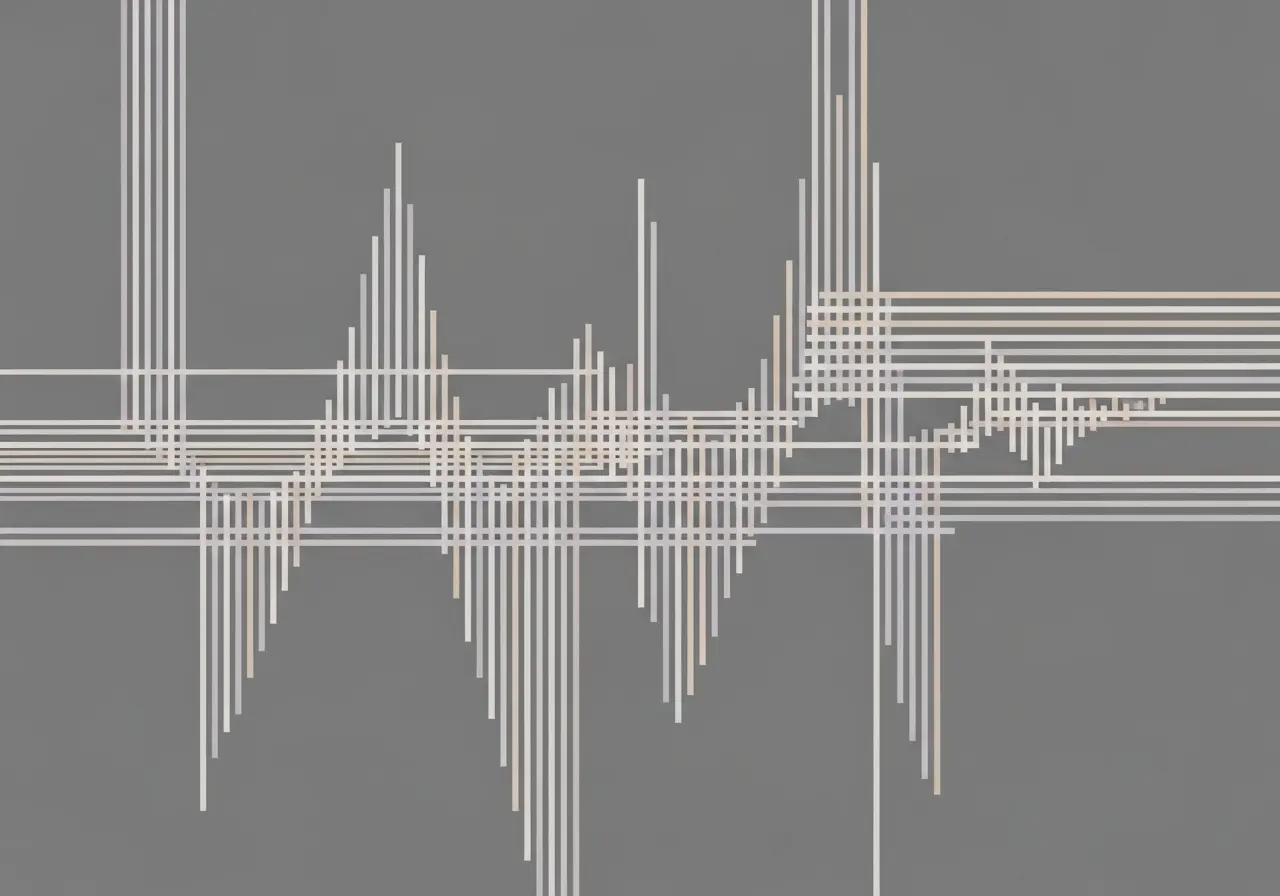
On this page
The digital revolution has transformed how musicians interact with sheet music, and nowhere is this more evident than with iPad sheet music apps. Digital sheet music has become increasingly popular among professional musicians, students, and hobbyists alike, making the choice of the right app crucial for your musical success.
Whether you're a classical violinist performing with a symphony orchestra, a jazz pianist gigging at local venues, or a music student practicing at home, the right iPad sheet music app can revolutionize your musical workflow. Gone are the days of fumbling with paper pages in windy outdoor concerts or squinting at poorly photocopied scores.
In this comprehensive guide, we'll explore the top iPad sheet music apps available today, helping you make an informed decision that enhances rather than hinders your musical performance. From industry-standard solutions like forScore to versatile alternatives like MobileSheets Pro, we'll cover everything you need to know to choose the perfect digital music companion.
What Makes a Great iPad Sheet Music App
Before diving into specific applications, it's essential to understand what separates exceptional iPad sheet music apps from mediocre ones. The best apps seamlessly blend powerful functionality with intuitive design, ensuring they enhance rather than complicate your musical experience.
Essential Features for Digital Sheet Music
A top-tier sheet music app must provide crystal-clear display quality that rivals traditional printed music. This means high-resolution rendering, adjustable zoom levels, and the ability to maintain clarity even when zoomed in on specific sections. The app should also offer comprehensive annotation tools, allowing you to mark fingerings, dynamics, and personal notes directly on the digital score.
Page-turning functionality represents another critical component. Whether you prefer foot pedals, gesture controls, or automatic scrolling, the app should provide multiple options that work reliably during live performances. Nothing destroys a performance quite like a failed page turn at a crucial musical moment.
Performance Requirements for Live Use
During live performances, your iPad sheet music app becomes mission-critical. It must launch quickly, respond instantly to touch commands, and maintain stable operation even under challenging conditions. The app should also work flawlessly in airplane mode, ensuring you're never dependent on internet connectivity during a performance.
Battery optimization plays a crucial role in live scenarios. A great app minimizes power consumption while maintaining full functionality, allowing you to perform through extended concerts without worrying about your device dying mid-performance.
Organization and Library Management
Professional musicians often manage thousands of pieces across multiple genres and difficulty levels. The best iPad sheet music apps provide robust organizational tools, including customizable folders, tagging systems, and powerful search functionality that can locate specific pieces in seconds.
Cloud synchronization capabilities ensure your entire library remains accessible across multiple devices, while backup features protect against data loss. The app should also support various file formats, from PDFs to MusicXML, ensuring compatibility with your existing digital music collection.
forScore: The Industry Standard
Comprehensive Feature Overview
forScore's feature set reads like a wishlist compiled by professional musicians. The app's annotation system allows for detailed markings using various tools including pencils, highlighters, and stamps. You can create custom stamps for frequently used symbols, making score preparation more efficient than ever.
The app's page-turning capabilities are particularly impressive. You can use foot pedals, hand gestures, or even set up automatic scrolling based on tempo markings. The half-page turn feature proves invaluable for awkward page breaks, allowing you to see the end of one page and the beginning of the next simultaneously.
forScore's audio recording capabilities transform practice sessions. You can record performances while following the score, creating valuable practice tools for self-evaluation and progress tracking. The metronome integration provides visual cues that sync with the score, helping maintain tempo during challenging passages.
Pricing and Subscription Options
forScore follows a straightforward one-time purchase model, currently priced at $24.99 on the App Store. This refreshingly simple approach contrasts with subscription-based competitors, making it an economical choice for long-term use. The app includes all core features without additional in-app purchases, though some advanced functionalities require separate purchases.
Additional tools like forScore's connect feature for page-turning from another device, or the librarian tool for advanced organization, are available as separate purchases. However, the core app provides everything most musicians need for professional use.
Why Professionals Choose forScore
The professional music community's embrace of forScore stems from its unwavering focus on reliability and performance. Orchestra musicians appreciate its robust organizational tools and seamless integration with existing digital libraries. Solo performers value its annotation capabilities and the ability to prepare scores with detailed markings that remain consistent across performances.
forScore's customer support and active development community also contribute to its professional reputation. Regular updates address user feedback, and the company maintains excellent documentation and tutorial resources. This commitment to ongoing improvement ensures forScore continues meeting the evolving needs of professional musicians.
Learn more about forScore's specific features and pricing on our detailed tool page.
Pricing information accurate as of February 2025 according to forScore's official pricing page.
MobileSheets: The Cross-Platform Powerhouse
Cross-Platform Advantages
MobileSheets Pro's greatest strength lies in its universal compatibility. Musicians who use both Android and iOS devices can maintain consistent workflows across platforms. This proves particularly valuable for music educators who work with diverse device ecosystems or ensemble leaders coordinating multiple performers. If you're primarily using Android devices, check out our comprehensive guide to Android sheet music apps for platform-specific recommendations.
The app's synchronization capabilities ensure your annotations, bookmarks, and organizational structure remain identical whether you're using an iPad, Android tablet, or Windows device. This flexibility eliminates the platform lock-in that sometimes concerns professional musicians making long-term tool investments.
Unique Features and Interface
MobileSheets Pro takes a database-driven approach to music organization that appeals to detail-oriented musicians. You can create sophisticated metadata schemas, including custom fields for composer, arranger, key signature, time signature, and difficulty level. This granular organization system enables complex searches and filtered views that help manage extensive music libraries.
The app's batch processing capabilities streamline music preparation workflows. You can apply consistent naming conventions, crop margins, and add metadata to multiple files simultaneously. These features prove invaluable for music librarians or educators managing large collections of digital scores.
Comparison with forScore
While both apps excel at their core mission, they approach digital sheet music differently. forScore emphasizes simplicity and performance reliability, making it ideal for musicians who want powerful features without complexity. MobileSheets Pro offers greater customization and organizational depth, appealing to users who appreciate granular control over their digital music environment.
Performance-wise, both apps provide reliable page-turning and annotation capabilities. However, forScore's interface feels more intuitive to most iOS users, while MobileSheets Pro's interface reflects its cross-platform heritage. The choice often comes down to whether you prioritize iOS integration or cross-platform flexibility.
Other Notable iPad Sheet Music Apps
Beyond the two major players, several other iPad sheet music apps deserve consideration for specific use cases or budget constraints. Each brings unique strengths that might align perfectly with your musical needs.
piascore
This collaborative approach proves particularly valuable for chamber music groups or music students working with instructors.
The app offers a freemium model with basic functionality available at no cost. Premium features, including advanced annotation tools and cloud storage, require subscription fees. While not as feature-rich as forScore or MobileSheets Pro, piascore provides solid performance for casual users or those primarily interested in its sharing capabilities.
Music Reader
The app's strength lies in its clean, uncluttered interface that prioritizes readability above all else. Musicians who find other apps too complex or feature-heavy often appreciate Music Reader's focused approach. However, its annotation tools are more limited compared to comprehensive solutions like forScore.
Newzik
This innovative approach addresses coordination challenges unique to large ensemble performances.
The app's library sharing features enable entire orchestras to access common repertoire through centralized distribution. Music librarians can push scores, parts, and revisions to all ensemble members simultaneously, ensuring everyone performs from identical, up-to-date materials.
Feature Comparisons
When evaluating these alternatives, consider your specific musical context. Solo performers might prefer Music Reader's simplicity, while ensemble musicians could benefit from Newzik's collaborative features. piascore appeals to musicians who value social interaction and score sharing over advanced annotation capabilities.
Each app handles basic functionality competently, but they differ significantly in specialized features. Your choice should align with your primary use cases rather than simply selecting the app with the most features.
Free vs. Paid iPad Sheet Music Apps
The iPad App Store offers both free and paid options for digital sheet music, but understanding the real costs and limitations of each approach is crucial for making an informed decision.
Free Options and Their Limitations
Several free iPad sheet music apps provide basic functionality that might suffice for casual use or students just beginning their digital music journey. Apps like MuseScore's mobile reader or basic PDF viewers can display sheet music adequately for practice sessions.
However, free apps typically impose significant limitations that become apparent during serious musical use. Most lack advanced annotation tools, offer limited organizational capabilities, and provide no customer support when problems arise. Advertisement interruptions, while rare during performance mode, can occur at inopportune moments.
Perhaps more importantly, free apps often lack the reliability and polish essential for professional use. Features may work inconsistently, updates arrive infrequently, and compatibility with newer iOS versions isn't guaranteed. These reliability concerns make free apps unsuitable for performances where failure isn't an option.
When to Upgrade to Premium Features
The decision to invest in premium sheet music software typically occurs when you recognize that your musical activities justify the expense. Students preparing for auditions, amateur musicians performing regularly, and professionals whose livelihood depends on reliable tools all benefit from premium app investments.
Consider upgrading when you find yourself frequently frustrated by limitations in your current solution. If you're constantly working around annotation restrictions, struggling with organizational tools, or experiencing performance reliability issues, the productivity gains from premium apps quickly justify their cost.
Value Proposition Analysis
Premium iPad sheet music apps like forScore represent exceptional value when compared to traditional music-related expenses. The cost of a quality app equals roughly three private lesson sessions or a few pieces of professional sheet music, yet provides benefits that last for years.
When calculated over typical usage periods, premium apps cost mere pennies per use while dramatically improving musical workflow efficiency. For professional musicians, the time saved in music preparation and the confidence gained from reliable performance tools far exceed the initial investment.
Choosing the Right App for Your Needs
Selecting the optimal iPad sheet music app requires honest assessment of your musical activities, technical preferences, and performance requirements. Different musical contexts create varying priorities that should guide your decision-making process.
Classical Musicians' Requirements
Classical musicians often work with complex scores containing detailed articulation markings, dynamic indications, and structural analysis. These musicians benefit from apps with sophisticated annotation tools that support multiple colors, various mark types, and layered annotations that can be toggled on and off.
The ability to handle large orchestral scores efficiently becomes crucial for classical musicians. These scores often span many pages and contain intricate notation that requires high-resolution display and smooth zooming capabilities. Classical musicians also frequently need to transpose parts or adjust score layout for better readability.
forScore's comprehensive annotation system and excellent display quality make it the preferred choice for most classical musicians. Its ability to handle complex PDF structures and maintain annotation consistency across different viewing modes addresses the specific needs of serious classical repertoire.
Jazz and Contemporary Music Considerations
Jazz musicians often work with lead sheets, chord charts, and Real Book collections that require different organizational approaches than classical scores. These musicians benefit from apps that excel at chord symbol display and support for music notation that includes both standard notation and chord diagrams.
The ability to integrate with backing tracks and practice tools becomes important for jazz musicians who frequently practice with play-along recordings. Apps that support audio playback while displaying scores provide significant practice advantages for improvisation and ensemble coordination.
Both forScore and MobileSheets Pro serve jazz musicians well, though MobileSheets Pro's database-driven organization might appeal to musicians managing large collections of jazz standards across multiple keys and arrangements.
Ensemble and Orchestral Needs
Musicians performing in orchestras, bands, or chamber groups face unique challenges related to coordination and music distribution. These musicians benefit from apps that support efficient music sharing, part distribution, and conductor communication.
Large ensemble members often receive frequent score updates, part corrections, and last-minute repertoire changes. Apps with robust cloud synchronization and automatic update capabilities ensure all ensemble members perform from identical, current materials.
Newzik's ensemble-focused features address these specific needs, while forScore and MobileSheets Pro provide reliable individual performance capabilities that work well within traditional ensemble structures.
Solo Practice Optimization
Musicians primarily using apps for personal practice have different priorities than those performing publicly. Practice-focused musicians benefit from apps with excellent audio integration, practice tracking capabilities, and tools that support detailed score analysis and preparation.
The ability to record practice sessions while following the score provides valuable self-evaluation opportunities. Apps that integrate metronome functions, support for practice loops, and detailed annotation capabilities enhance solo practice efficiency significantly.
Most premium iPad sheet music apps serve solo practice needs excellently, making this use case more about personal interface preferences than specific feature requirements.
Conclusion
The world of iPad sheet music apps offers powerful solutions that can transform your musical experience, whether you're a professional performer, dedicated student, or enthusiastic amateur. The key to success lies in choosing an app that aligns with your specific musical needs and performance requirements.
forScore remains the gold standard for most musicians, offering the perfect balance of powerful features, reliability, and ease of use. Its one-time purchase model and comprehensive feature set make it the natural choice for serious musicians transitioning to digital sheet music. The app's proven track record in professional settings and excellent customer support justify its position as the industry leader.
MobileSheets Pro presents a compelling alternative for musicians requiring cross-platform compatibility or preferring its database-driven organizational approach. While slightly more complex to master, its advanced organizational tools and multi-platform synchronization capabilities serve specific user needs exceptionally well.
For musicians with specialized requirements, apps like Newzik offer unique features that address specific ensemble or collaborative needs. Budget-conscious users might find adequate functionality in simpler applications, though the long-term value of premium options typically justifies the initial investment.
The transition to digital sheet music represents more than just technological convenience—it's an investment in your musical future. The organizational capabilities, annotation tools, and performance reliability offered by quality iPad sheet music apps can dramatically improve your musical workflow and performance confidence.
Take time to evaluate your specific musical activities, performance contexts, and organizational needs before making your final choice. Consider downloading trial versions when available, and don't hesitate to invest in premium solutions when they offer clear benefits for your musical goals.
Your choice of iPad sheet music app will likely serve you for years, making it worth the effort to select thoughtfully. The right app becomes an invisible musical partner that enhances rather than complicates your relationship with the music you love.
Ready to explore your options? Visit our comprehensive sheet music reader category to discover detailed comparisons and user reviews of all available iPad sheet music applications.