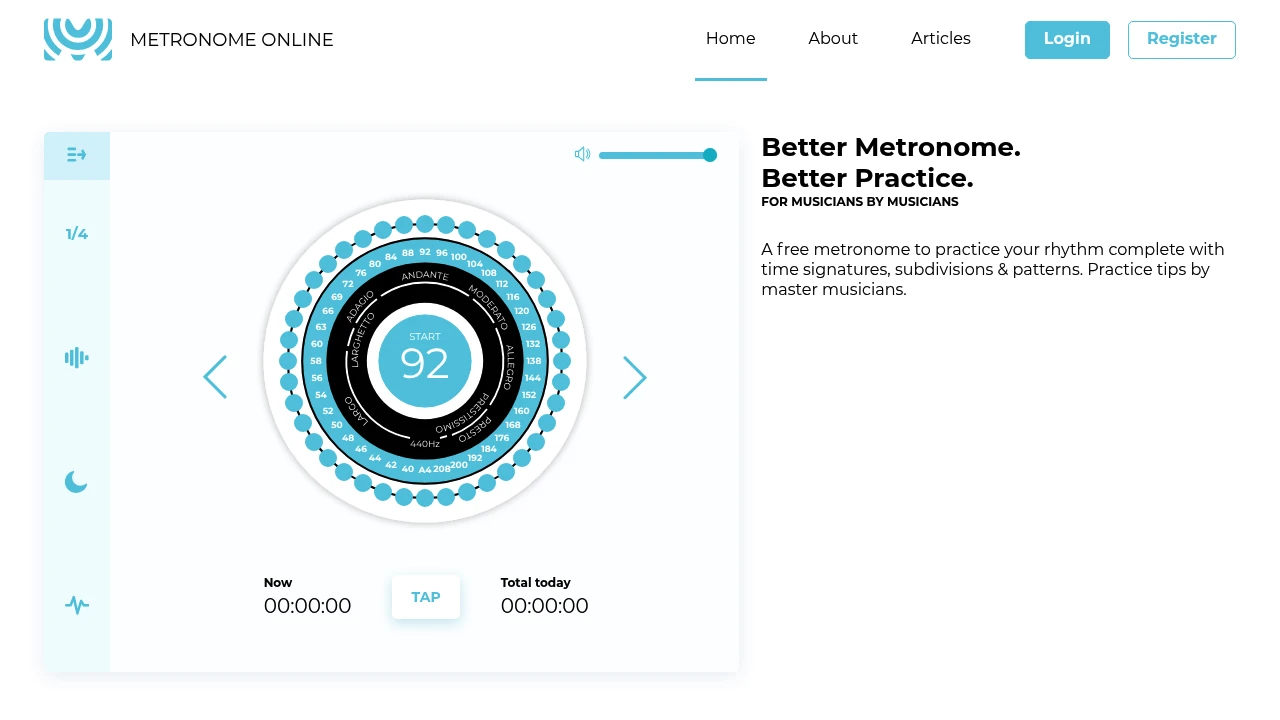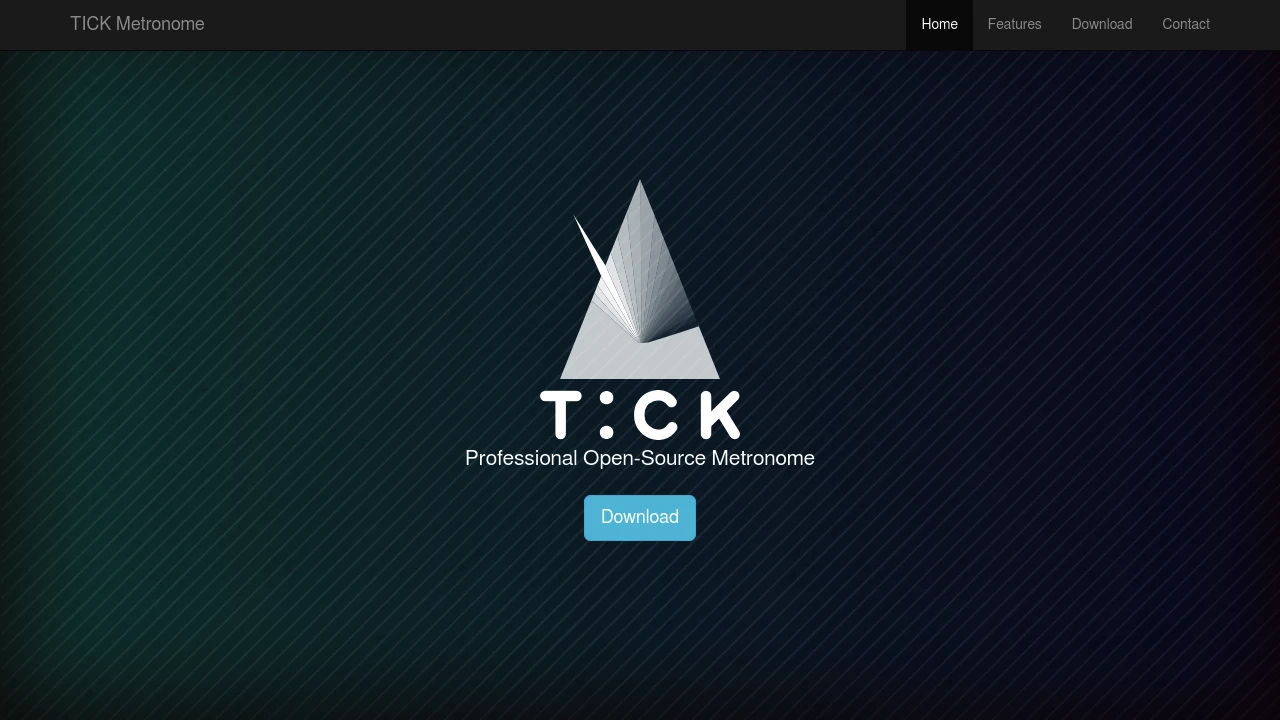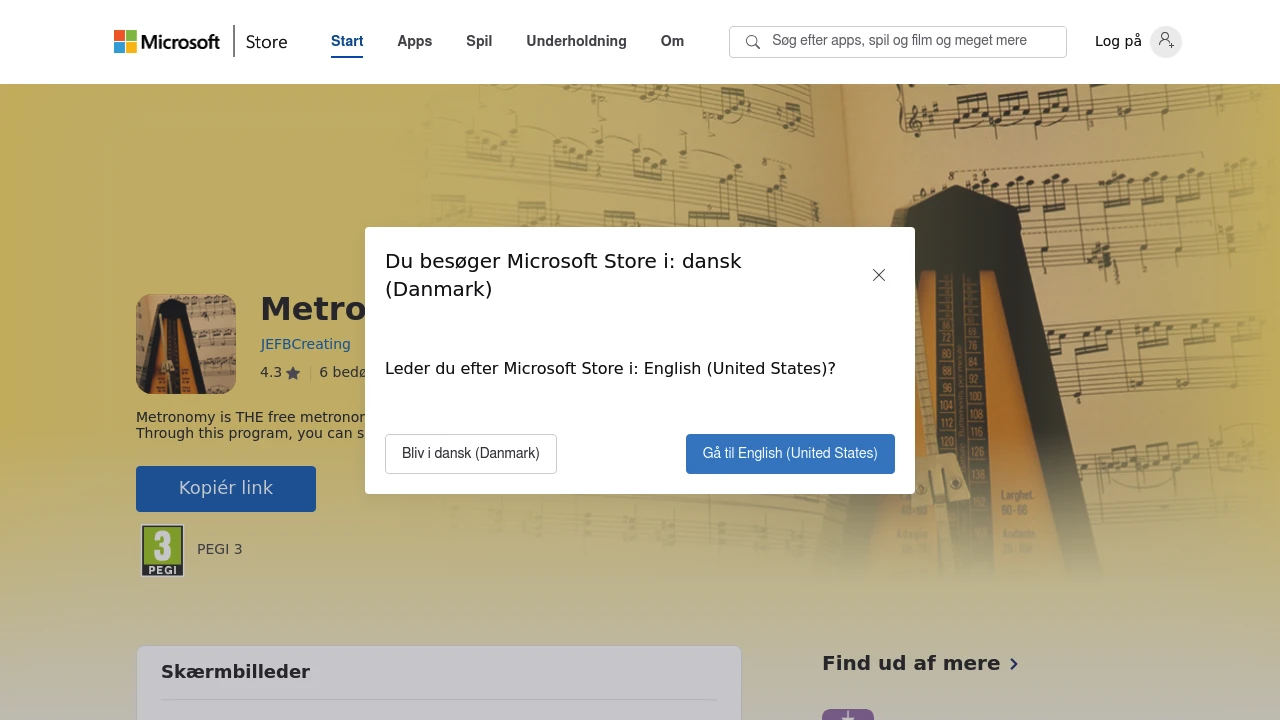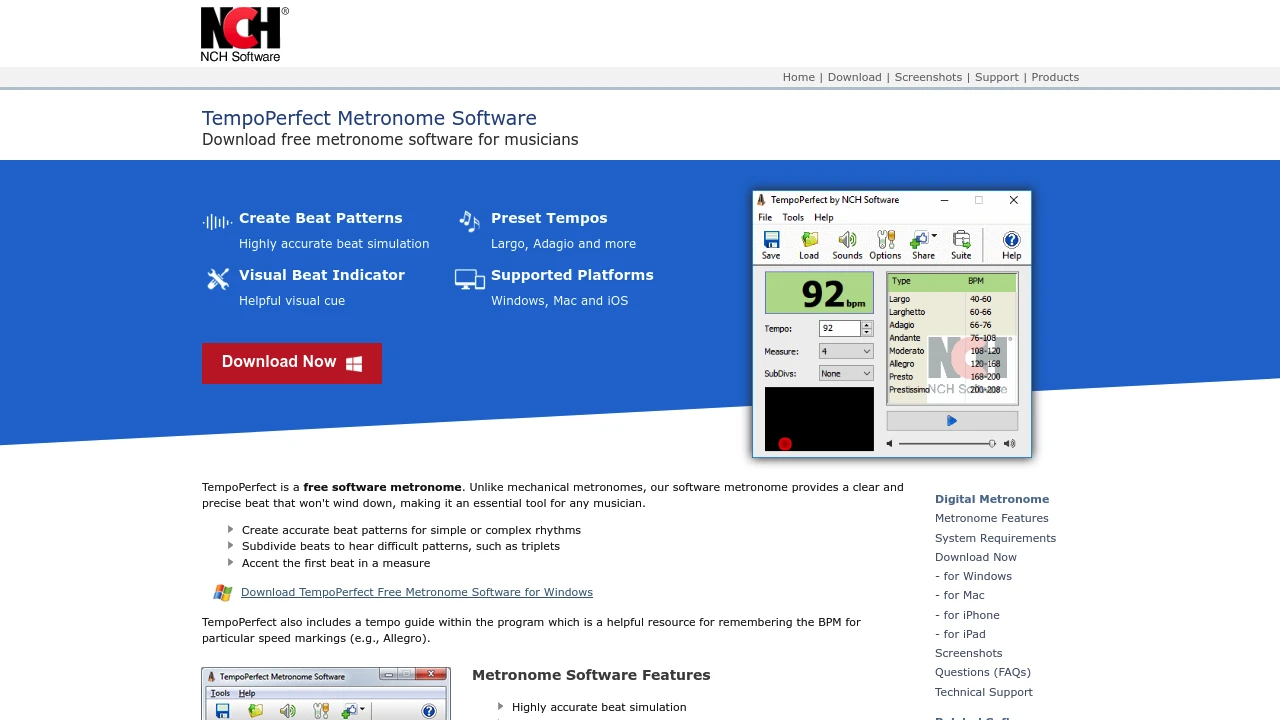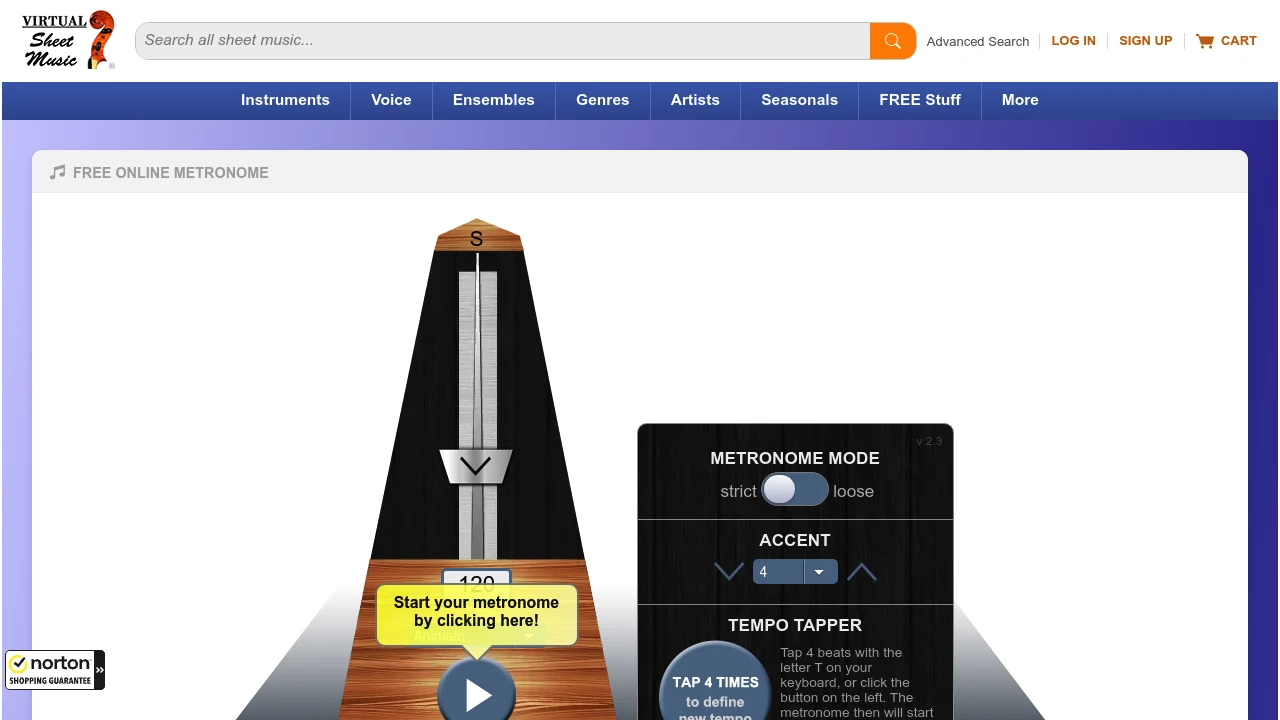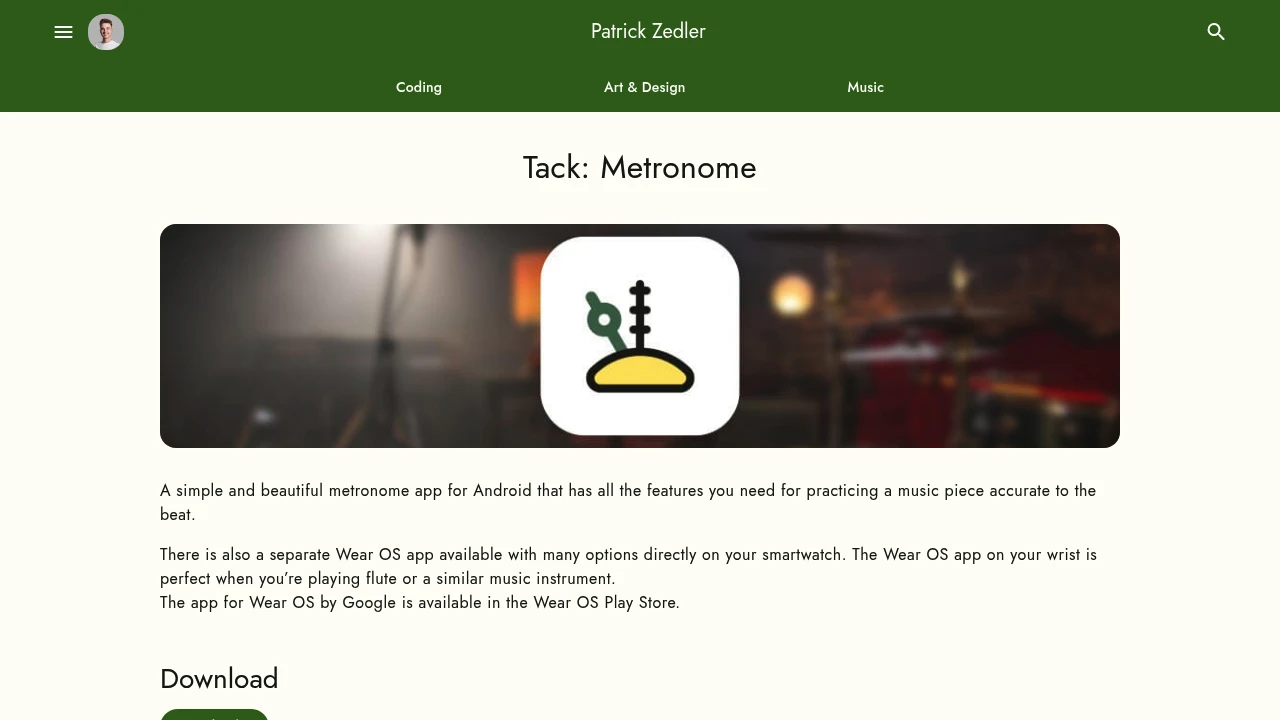Best Free Metronome Apps: 6 Essential Tools for Musicians
Discover the top 6 free metronome apps for musicians. Compare features, accuracy, and usability of the best rhythm training tools available in 2025.
Written by Kevin Christensen
•9 min read
On this page
Finding the perfect free metronome app can transform your musical practice from frustrating to fantastic. Whether you're a beginner learning your first scales or a professional preparing for Carnegie Hall, rhythm is the foundation that holds everything together. Understanding the fundamental meaning of metronomes and how they work will help you appreciate why these digital tools are so essential for musical development. Recent research consistently demonstrates that musicians who practice regularly with metronomes show significant improvements in timing accuracy and rhythmic precision compared to those who practice without rhythmic guidance. Studies on synchronized metronome training have shown measurable improvements in timing ability, motor planning, and performance accuracy across various skill levels.
But here's the challenge: with hundreds of metronome apps available, how do you choose the right one? You need an app that's accurate, reliable, and packed with features that enhance your practice sessions. The good news? You don't need to spend a dime to get professional-quality timing tools.
In this comprehensive guide, we'll explore the top free metronome apps that deliver studio-quality performance without breaking the bank. You'll discover essential features to look for, learn how to maximize your practice efficiency, and avoid common pitfalls that can actually hurt your timing development.
Why Every Musician Needs a Metronome App
Timing isn't just important in music—it's everything. Even the most technically proficient musicians can sound amateurish if their timing wavers. Traditional mechanical metronomes served musicians well for centuries, but modern metronome apps offer advantages that would make even the most traditional music teacher take notice.
First, convenience can't be overstated. Your smartphone is always with you, which means your metronome is too. No more forgotten practice sessions because you left your metronome at home. Whether you're practicing in your bedroom, a hotel room, or backstage before a performance, your timing companion is right in your pocket.
Metronome apps also offer precision that mechanical devices simply can't match. Digital timing ensures accuracy within milliseconds, eliminating the gradual tempo drift that can occur with wound-spring metronomes. This mathematical precision helps develop your internal clock more effectively.
Modern apps provide visual cues alongside audible clicks. These visual elements help musicians who learn better through sight, and they're invaluable in noisy environments where audio cues might be difficult to hear. Research on interactive metronome training confirms that combining audio and visual timing cues enhances timing accuracy, attention, and cognitive processing in musicians. Many apps offer customizable visual patterns that match different time signatures and subdivisions.
The versatility of app-based metronomes extends far beyond basic clicking. You can access hundreds of different sounds, from traditional wooden blocks to electronic beeps to percussion samples. Some apps even let you create custom sounds that match your instrument's timbre, making practice feel more musical and less mechanical.
Key Features to Look for in Free Metronome Apps
Not all metronome apps are created equal, and the free options vary dramatically in quality and functionality. Understanding which features matter most will help you identify apps worth downloading versus those that will waste your time.
Tempo Range and Accuracy Look for apps that offer a wide tempo range, typically from 30 to 300 beats per minute. This range covers everything from slow ballads to lightning-fast technical exercises. More importantly, check user reviews for accuracy complaints. Some free apps suffer from timing inconsistencies that can actually harm your rhythmic development.
Time Signature Options Quality metronome apps support multiple time signatures beyond basic 4/4. You should be able to select common signatures like 3/4, 6/8, and 7/8, plus have the ability to create custom patterns. Advanced apps let you accent specific beats within complex time signatures, which is crucial for learning pieces in unusual meters.
Sound Customization The click sound might seem trivial, but it significantly impacts your practice experience. Look for apps with multiple sound options, including traditional metronome clicks, wood blocks, electronic beeps, and percussion sounds. Some musicians prefer softer, more musical sounds that blend better with their instrument.
Visual Elements Modern metronome apps excel at providing visual feedback. Effective visual metronomes use flashing lights, moving pendulums, or pulsing circles that help you internalize rhythm through sight. This feature becomes especially valuable when practicing with others or in loud environments.
Background Operation Your metronome app should continue running when you switch to other apps or when your phone screen turns off. This seems basic, but some free apps stop functioning when they're not actively displayed, disrupting your practice flow.
Top 6 Best Free Metronome Apps for Musicians
Here are the most reliable and feature-rich free metronome apps available today. Each offers unique strengths for different practice needs and musical situations.
1. Metronome Online
The interface works seamlessly across all devices with internet connectivity, making it perfect for musicians who practice on multiple platforms. Its clean design focuses on core functionality while maintaining accuracy during extended practice sessions.
2. Tick
This flexibility makes it ideal for musicians who want consistency between their home studio, mobile practice, and live performance setups. The ability to use custom sounds means you can match the metronome to your instrument's timbre for more musical practice sessions.
3. Metronome10
The straightforward interface makes tempo adjustments quick and intuitive during practice sessions.
4. TempoPerfect
The software includes complex beat pattern creation and visual indicators, making it suitable for both basic practice and advanced rhythmic work.
5. Virtual Sheet Music Metronome
This is particularly valuable for musicians who need to keep their hands free while practicing or performing.
6. Tack
Its visual indicator system helps musicians internalize rhythm through sight, making it an excellent choice for developing both auditory and visual timing skills.
You can explore all these free metronome tools and compare their features to find the perfect match for your practice routine.
How to Choose the Right Free Metronome App for You
Selecting the perfect metronome app depends on your instrument, skill level, and practice goals. Different musical situations call for different metronome features, and understanding your specific needs will guide you toward the best choice.
Consider Your Instrument String players often prefer softer, more musical metronome sounds that don't clash with their instrument's timbre. Piano players might want visual metronomes since audio clicks can get lost among the notes. Drummers typically need loud, punchy sounds that cut through their acoustic drums. Wind instrument players require apps that continue running when the screen is off, since they can't constantly look at their device while playing.
Evaluate Your Practice Environment Home practice allows for audio metronomes with moderate volume. Apartment dwellers might need visual-only options to avoid disturbing neighbors. Musicians practicing in noisy environments require apps with bright visual indicators and loud, clear audio options. Those practicing with others need apps that provide visual cues without audio interference.
Match Features to Skill Level Beginning musicians benefit from simple apps with large, clear displays and basic functionality. Intermediate players need time signature options and accent patterns for more complex pieces. Advanced musicians require features like polyrhythms, custom patterns, and integration with other practice tools.
Think About Practice Goals Technical development calls for apps with gradual tempo adjustment features. Sight-reading practice benefits from apps with silent visual metronomes. Performance preparation requires apps with setlist management and quick tempo changes. Ensemble playing needs apps with visual cues that multiple musicians can follow.
Device Compatibility Matters iOS users have access to apps with sophisticated visual designs and seamless integration with other Apple services. Android users benefit from apps with extensive customization options and file sharing capabilities. Musicians using tablets appreciate apps optimized for larger screens with enhanced visual elements.
Essential Tips for Practicing with Metronome Apps
Effective metronome practice goes far beyond simply turning on a click and playing along. Understanding proper metronome techniques will accelerate your rhythmic development and prevent the formation of bad habits that can take years to correct.
Start Slower Than You Think The most common metronome mistake is starting at performance tempo. Begin at a speed where you can play every note cleanly and accurately. This might feel painfully slow at first, but it builds the muscle memory and mental clarity necessary for eventual speed. Most professional musicians practice new material at 50-60% of performance tempo initially.
Focus on Subdivisions Don't just play on the beat—feel the subdivisions between clicks. Practice counting "1-e-and-a, 2-e-and-a" in 4/4 time, ensuring you know exactly where each subdivision falls. This internal subdivision awareness is what separates professional musicians from amateurs.
Practice Without the Click Paradoxically, some of your best metronome practice happens without the metronome running. Play a phrase with the metronome, then turn it off and repeat the same phrase, trying to maintain the exact same tempo. Turn the metronome back on to check your accuracy. This develops your internal clock more effectively than constant clicking.
Use Different Accent Patterns Don't always practice with the metronome accenting beat one. Try having it accent beat two, or only click on beats one and three in 4/4 time. Advanced musicians practice with the metronome only clicking once per measure, requiring them to internalize all the other beats.
Gradually Increase Tempo When building speed, increase the metronome in small increments—typically 5-10 BPM at a time. Spend enough time at each tempo to feel completely comfortable before moving faster. Rushing this process often leads to sloppy technique that becomes harder to fix later.
Record Your Practice Use your phone's recording app while practicing with the metronome. Play back the recording to hear how well you're actually staying with the click. You'll often discover timing issues that you couldn't hear while playing.
Common Mistakes When Using Metronome Apps
Even well-intentioned musicians can develop counterproductive metronome habits. Avoiding these common pitfalls will ensure your rhythm practice actually improves your timing rather than creating new problems.
Fighting Against the Click Some musicians treat the metronome as an adversary to be conquered rather than a practice partner. They push and pull against the tempo, creating tension and rhythmic inconsistency. The metronome should feel like a steady friend keeping you on track, not a drill sergeant demanding perfection.
Becoming Metronome Dependent While metronomes are invaluable practice tools, some musicians become unable to play without them. This creates problems in real musical situations where external tempo references aren't available. Balance metronome practice with playing that develops your internal sense of time.
Ignoring Weak Beats Many musicians focus only on playing accurately on strong beats while allowing weak beats to drift. This creates a choppy, unmusical rhythm that sounds mechanical. Practice feeling and playing accurately on every beat and subdivision, not just the accented ones.
Using Inappropriate Tempos Pushing too fast too soon is the most common metronome mistake, but playing too slowly can also be problematic. Extremely slow tempos can actually make some passages more difficult by removing the natural momentum that helps certain fingerings flow smoothly.
Neglecting Musical Expression Some musicians become so focused on mechanical accuracy that they forget about musical expression. The metronome should support musicality, not replace it. Practice dynamic changes, phrase shaping, and emotional expression while maintaining steady time.
Wrong Sound Choices Using metronome sounds that clash with your instrument or practice environment can hinder rather than help your development. Harsh, electronic sounds might create tension, while sounds that are too soft might be difficult to follow. Experiment with different options to find what works best for your practice style.
Remember that the metronome is a tool to develop your internal sense of rhythm, not a crutch to lean on forever. The ultimate goal is to internalize steady time so completely that you can maintain consistent tempo without external help. Quality free metronome apps provide the accurate, reliable timing foundation necessary to reach this goal.
Whether you choose a simple, no-frills app or a feature-rich option with advanced capabilities, consistent practice with proper technique will improve your timing dramatically. Start with whichever free metronome app appeals to you most, and focus on developing good practice habits rather than getting caught up in finding the "perfect" app.
Your rhythmic development depends more on how you practice than which app you use. Choose a reliable free metronome app, apply these practice techniques consistently, and watch your timing accuracy transform your musical performances. The investment of time in proper metronome practice pays dividends in every aspect of your musicianship, from technical passages to expressive interpretation.